Carib Global Mart
Miyoo Mini Plus V3 Retro Handheld Game Console 3.5Inch IPS HD Screen 3000mAh WiFi 8000Games Linux System Portable Video Players
Miyoo Mini Plus V3 Retro Handheld Game Console 3.5Inch IPS HD Screen 3000mAh WiFi 8000Games Linux System Portable Video Players
Couldn't load pickup availability
SPECIFICATIONS
Brand Name: MIYOO
Supporting Language: japanese
Supporting Language: FRENCH
Supporting Language: german
Supporting Language: Italian
Supporting Language: Spanish
Supporting Language: Portuguese
Supporting Language: English
Supporting Language: Simplified Chinese
Category: Handheld Game Players
Games included: 10000+
Hign-concerned Chemical: None
Screen Resolution: 640x480
Display Size: 3.5"
Games Type: Handheld Game Console
Battery Capacity[mAh]: 3000mAh
Package: Yes
Operating System: Opendinglinux
Charging Interface Type: TYPE-C
PRODUCI PARAMETER:
Model: MIYOO-mini+
Screen size: 3.5-inch IPS screen
Resolution:640*480
Memory: 128MB
Operating system: Linux
Sensor: Vibration Motor
Color: Vintage Gray, White
CPU: Cortex-A7 dual-core Arm 1.2g
language:Chinese,Traditional Chinese,Korean,Japanese,Spanish,English
Input power:5V/1A
Battery life:About 4-5 hours
Interface:Type-C
Earphone:Standard 3.5mm
Other:Brightness adjustment,key mapping,sleep...
Storage expansion: 32GB MicroSD (TF) card supports up to 128GB expansion
Power: 3.7v 1900mah 5v charging interface supports 1A
Game Support DC,PS,CPS1,CPS2,CPS3,FBA,WSC,NEOGEO,GBA,GBC,MAME,and other simulator games,support users to self-download related format games
Specifications: 93.5mmX65mmX18mm
Weight: 110g
Specifications:
【Indicator light】:
Steady green light: enabled
Steady red light: charging
Steady blue light: charging complete
【Start using】:
1. Insert the installed TF card into the TF card slot;
2. Charge the device to ensure normal startup;
3. Power on: Press and hold the power button for 1 second.
【How to install the game】
1. Take the TF card out of the machine, insert the card reader to connect to the computer, and copy the "game ROM" to the folder corresponding to the game type in the TF card;
2. Insert the TF card into the TF card slot, press (MENU) to open MENU, and select "Refresh ROM".
【Switch】:
Power on: press and hold the power for 1 second
Power off: Press and hold the power for 3 seconds to open the power off menu, and press (A) to power off.
【Idle Mode, Sleep Mode and Wakeup】:
After 60 seconds of no operation, it will enter idle mode, and the screen will dim;
In idle mode, press any key to wake up;
5 minutes of no operation or short press the power button to enter sleep mode, turn off the screen and make a sound,
And automatically shut down after 10 minutes of inactivity after entering sleep mode,
You can set sleep time or disable sleep in settings options;
In sleep mode, press the power button to wake up.
【Firmware upgrade】:
1. Shutdown state.
2. Put the image file in the root directory of the TF card,
Insert the TF card slot, connect the charging cable to enter the charging mode, and automatically start charging and upgrade. Do not power off during the upgrade process.
【Start using】:
In the game directory, select a game and press (A) to start the game.
【Exit the game】:
In the game, press (Menu) to open the menu, select the "Exit" option, press (A) to exit the game.
【Save or read game progress】:
In the game, press (Menu) to open the menu, select the "Save" or "Load" option,
Press the direction keys (LEFT, RIGHT) to select the recording position, press the (A) key
Save or read the current progress. A game can save up to 10 records.
Note:
Due to the differen
Package Included:
Host*1
Charging cable*1
Card reader*1
Manual*1
Matching package*1











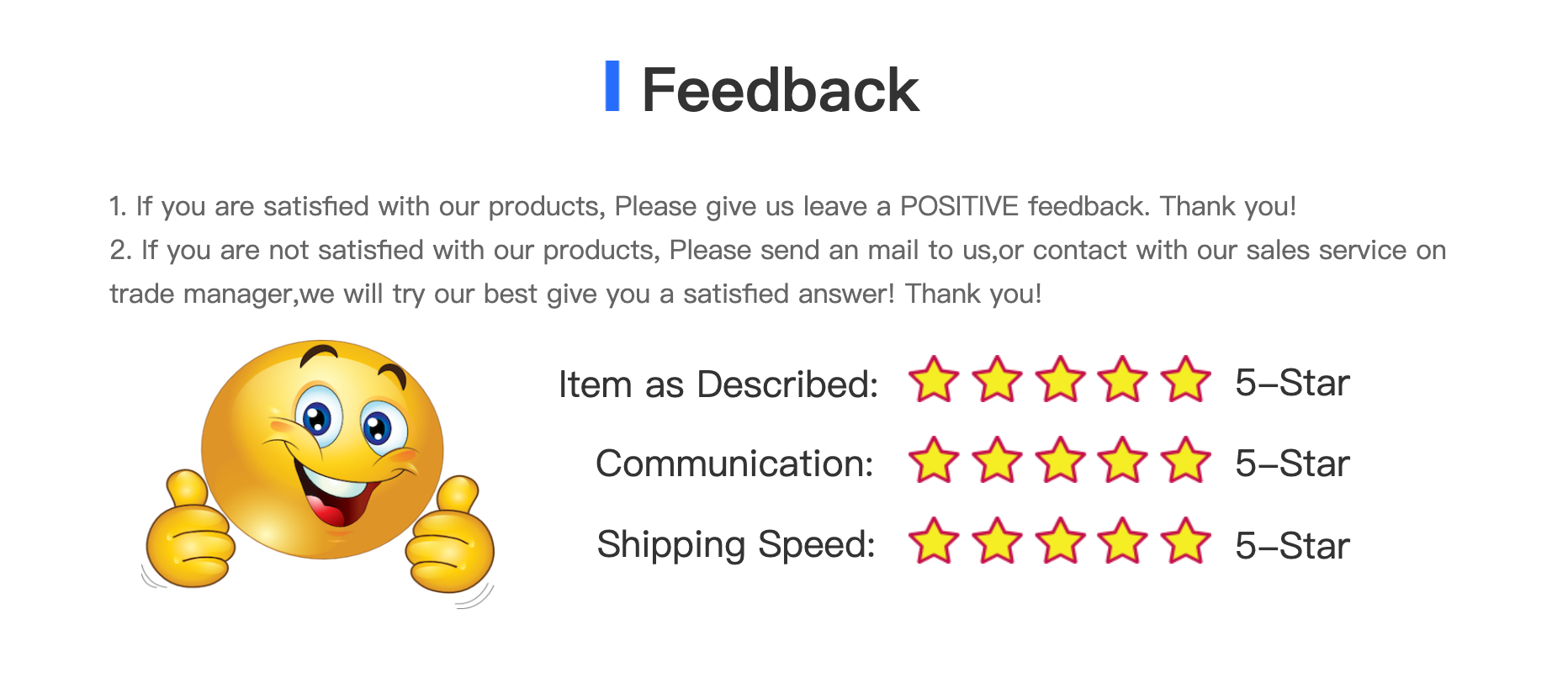
Share

















